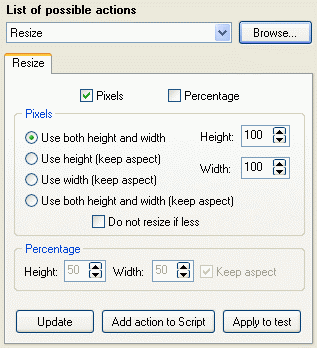How to...
 Resize images
Resize images
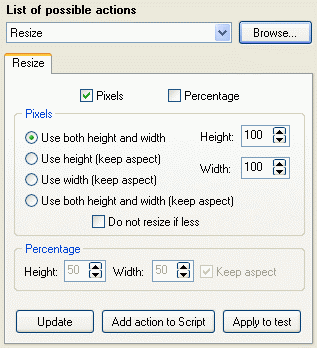
If "Do not resize if less" is not inactive and:
- "Use both height and width": both Height and Width will be used to resize an image (without keepping aspect)
- "Use height (keep aspect)": Height will be used to calculate new Width (keepping aspect)
- "Use width (keep aspect)": Width will be used to calculate new Height (keepping aspect)
- "Use both height and width (keep aspect)": both Height and Width will be used to resize an image (with keepping aspect)
If "Do not resize if less" is active and:
- "Use height (keep aspect)": height will be used to calculate new Width (keepping aspect, image will not be resized if new Height and Width are less than original)
- "Use width (keep aspect)": width will be used to calculate new Height (keepping aspect, image will not be resized if new Height and Width are less than original)
- "Use both height and width": both Height and Width will be used to resize an image (without keepping aspect, image will not be resized if new Height and Width are less than original)
- "Use both height and width (keep aspect)": both Height and Width will be used to resize an image (with keepping aspect, image will not be resized if new Height and Width are less than original)
See also:
 How to create script
How to create script
 How to work with test image
How to work with test image
![]() Resize images
Resize images